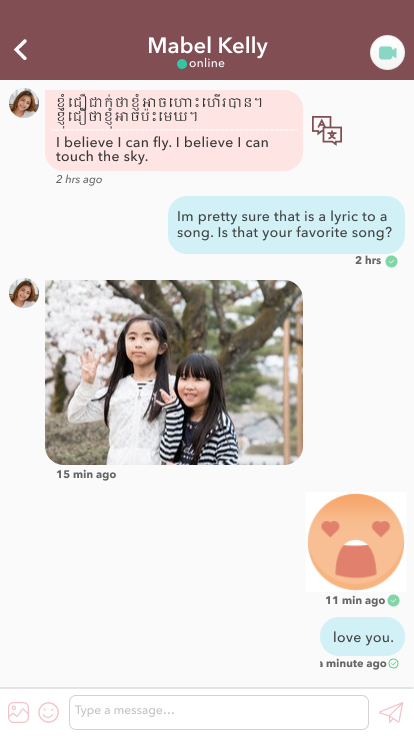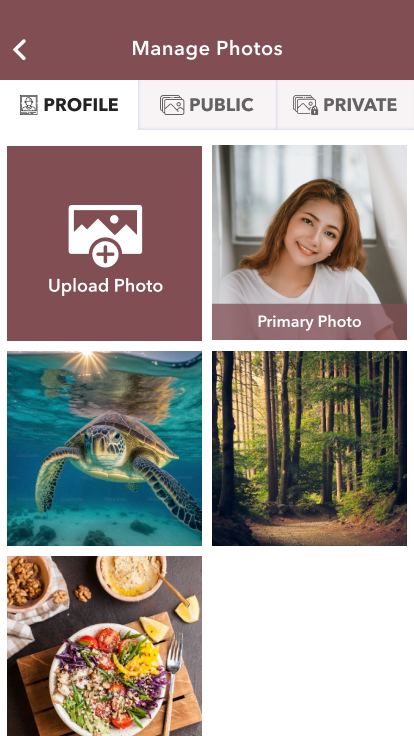TrulyCambodian features and how to use them
Interests
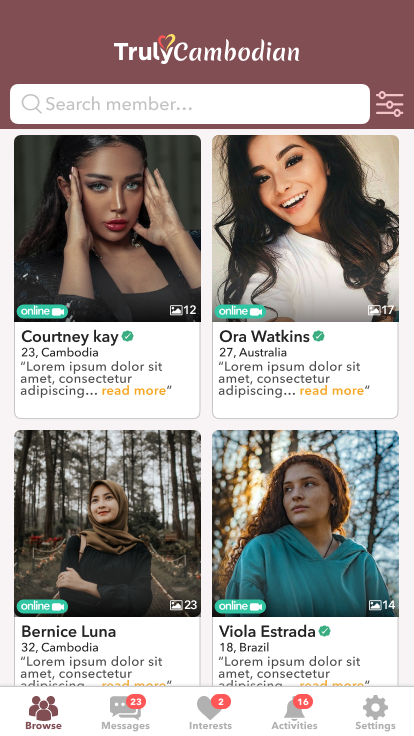
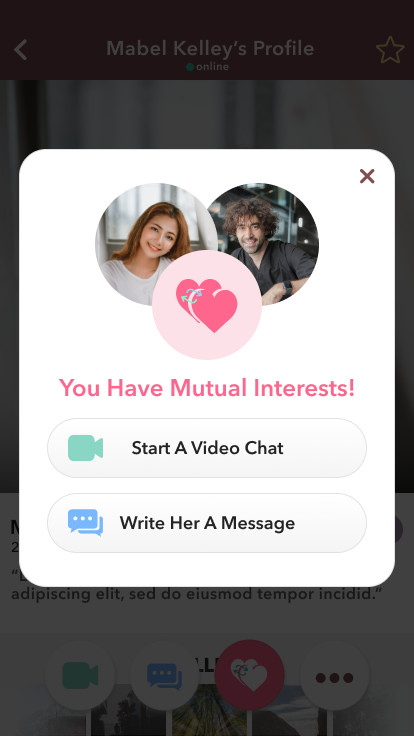
Favorites

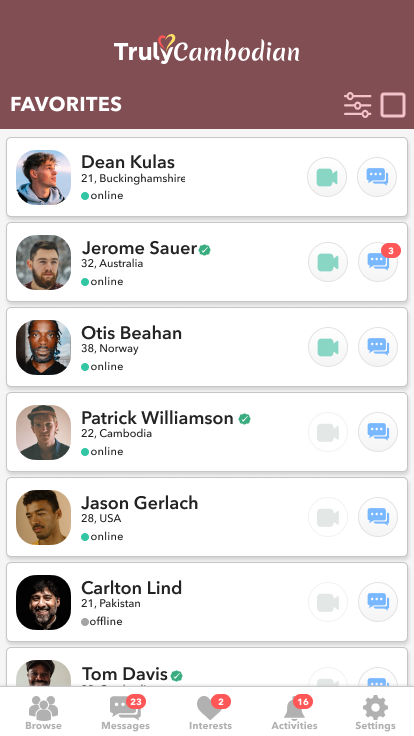
Browse & search profiles
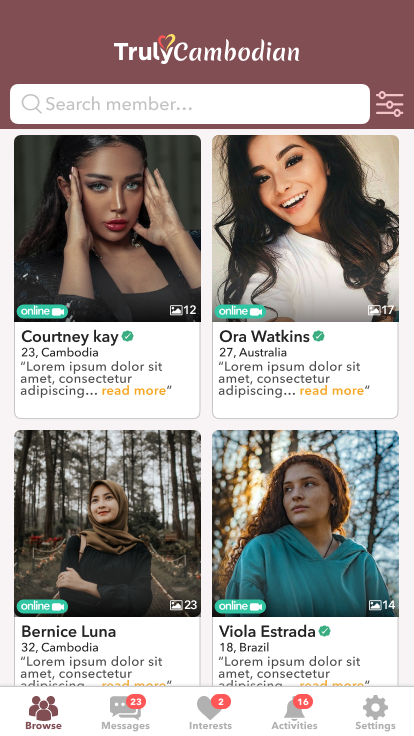
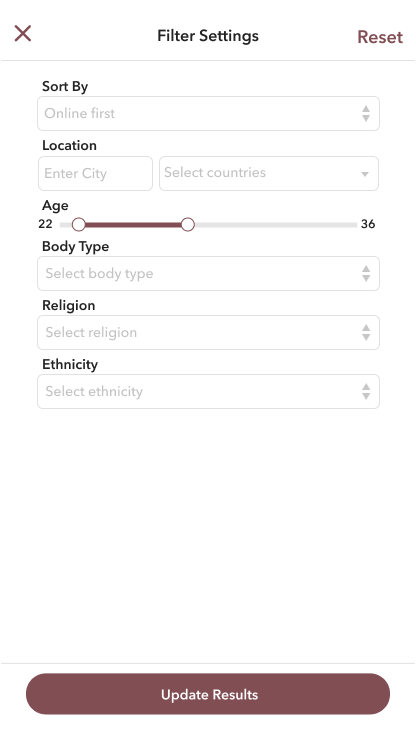
Instant messaging & chat

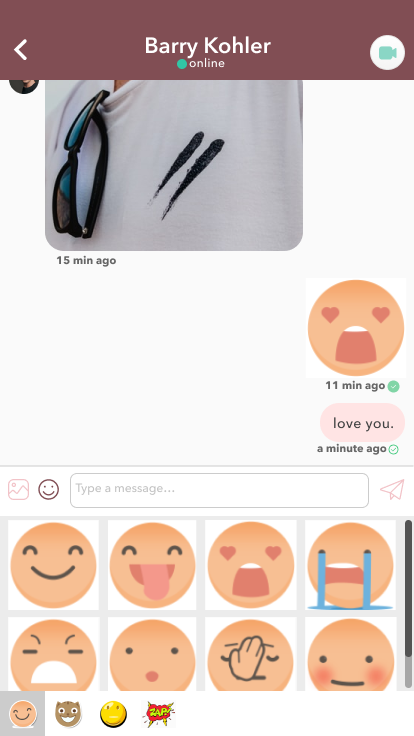
Profile verification


Facebook verification
Please follow these steps to verify your account with Facebook:
- Go to your Profile Settings.
- On Verification, select Verify With Facebook to connect your account.
- Once successful, wait for the Facebook verified badge to show on your profile.
Phone verification
Please follow these steps to verify your account via SMS:
- Go to your Profile Settings.
- On Verification, enter your mobile number under Verify via SMS to get your verification code.
- Enter the verification code. Then wait for the SMS verified badge to show on your profile.
Camera verification
Please follow these steps to verify your account via Camera:
- Go to your Profile Settings.
- On Verification, select Verify With Camera. Follow the instructions to add your photo.
- Once the team verifies the photo, wait for the Camera verified badge to show on your profile.
ID verification
Please follow these steps to verify your account with your ID:
- Go to your Profile Settings.
- On Verification, select Take A Photo Of My ID to send a photo of any legal identification card.
- Once verified, wait for the ID-verified badge to show on your profile.
Translation